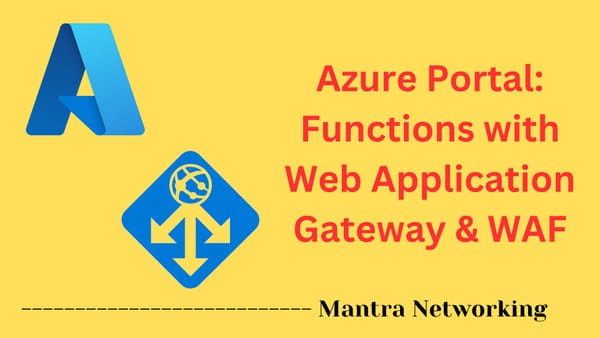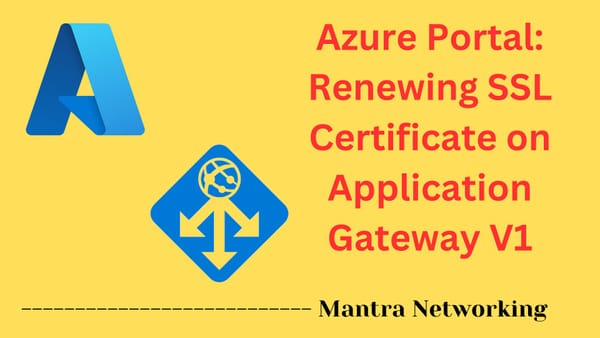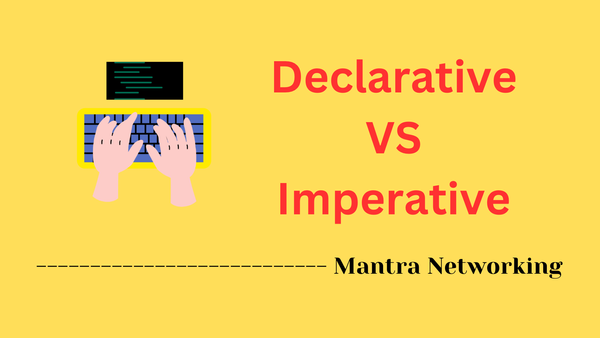Troubleshooting Network Connectivity: PowerShell vs. Linux Commands
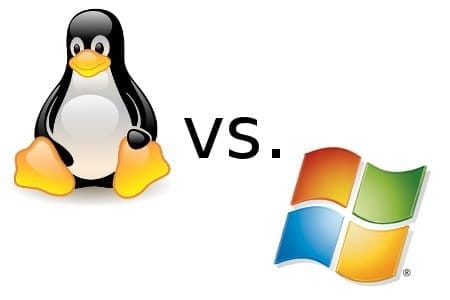
In today's interconnected world, network connectivity is important for the smooth operation of IT systems. Whether you're a Windows administrator or a Linux enthusiast, having the right tools to troubleshoot network issues can save you valuable time & effort. This article explores the differences between PowerShell and Linux commands for testing network connectivity, highlighting their strengths and use cases.
PowerShell: Test-NetConnection
PowerShell, Microsoft's scripting language and command-line shell, offers the Test-NetConnection cmdlet as a versatile tool for troubleshooting network connectivity. This cmdlet allows you to test connectivity to a remote host or network resource, providing detailed information about the connection status, response time, and potential issues.
Test-NetConnection -ComputerName example.com -InformationLevel DetailedThe Test-NetConnection cmdlet supports various parameters, such as -InformationLevel, which controls the level of detail in the output, and -TraceRoute, which performs a traceroute to the target host. Additionally, you can use the -Port parameter to test connectivity to a specific port on the remote host.
Linux: Telnet and cURL
In the Linux world, two commonly used commands for testing network connectivity are telnet and curl. While telnet is a traditional tool for establishing TCP connections, curl is a powerful utility for transferring data using various protocols, including HTTP, FTP, and more.
Telnet
The telnet command allows you to establish a TCP connection to a remote host and port, providing a simple way to test connectivity and verify if a service is listening on a specific port.
telnet example.com 80
If the connection is successful, you'll see a blank screen or a response from the service running on the specified port. If the connection fails, you'll receive an error message indicating the issue.
cURL
The curl command is primarily used for transferring data over various protocols, but it can also be used to test network connectivity by attempting to retrieve data from a remote host.
curl http://example.com
If the connection is successful, curl will display the response from the remote server, such as an HTML page or other data. If the connection fails, you'll receive an error message indicating the issue.
Choosing the Right Tool
Both PowerShell and Linux offer powerful tools for troubleshooting network connectivity, but the choice depends on your specific needs and environment.
- If you're working in a Windows environment and need a comprehensive tool for testing network connectivity,
Test-NetConnectionis an excellent choice. It provides detailed information about the connection status, response time, and potential issues, making it easier to diagnose and resolve network problems. - If you're working in a Linux environment or need to test connectivity to a specific port,
telnetis a simple and straightforward option. However, keep in mind thattelnetis an insecure protocol and should be used with caution in production environments. - For testing connectivity to web servers or other HTTP-based services,
curlis a powerful and versatile tool. It can provide valuable information about the response from the remote server, making it useful for debugging and troubleshooting web applications.
Regardless of your choice, it's essential to have a solid understanding of network troubleshooting tools and techniques to ensure the smooth operation of your IT systems. By mastering these commands and their respective capabilities, you'll be better equipped to diagnose and resolve network issues efficiently.
Citations:
[1] https://www.techtarget.com/searchitoperations/tutorial/How-and-why-PowerShell-Linux-commands-differ-from-Windows
[2] https://www.geeksforgeeks.org/linux-vs-windows-commands/
[3] https://mathieubuisson.github.io/powershell-linux-bash/
[4] https://www.techtarget.com/searchitoperations/tip/On-Windows-PowerShell-vs-Bash-comparison-gets-interesting