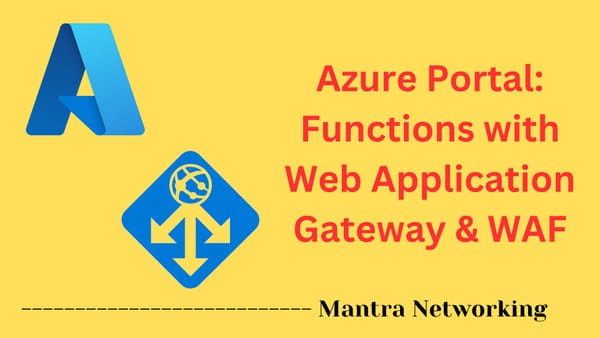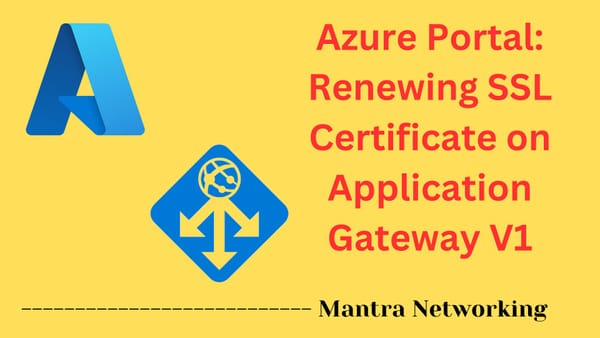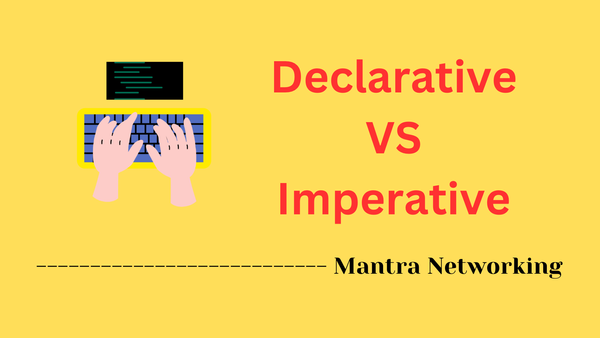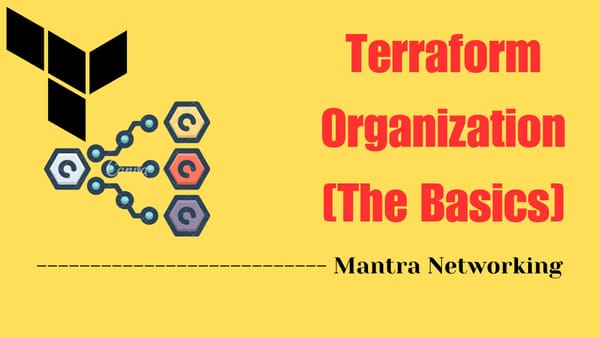Azure Landing Zones
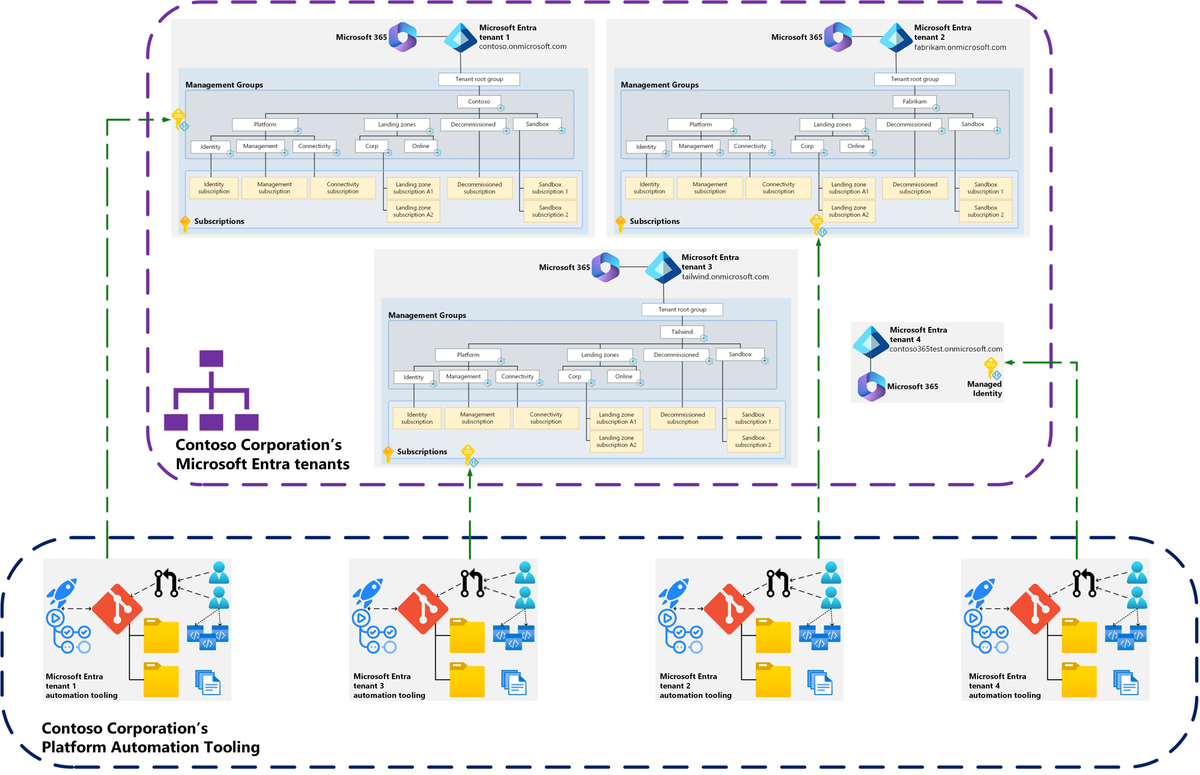
Azure Landing Zones provide a structured approach to streamline the deployment and management of resources in Microsoft Azure[2]. They act as a blueprint for creating well-architected environments in Azure, tailored to meet the specific requirements of an organization and the solutions they are deploying[2].
Azure Landing Zones encompass several critical design areas:
- Enterprise Enrollment
- Management Group and Subscription Organization
- Network Topology and Connectivity
- Backup and Disaster Recovery Strategy
- Identity and Access Management
- Security, Governance and Compliance
- Management and Monitoring
- Platform DevOps and Automation
By adhering to the best practices and guidelines provided by Azure Landing Zones, organizations can achieve[2][3]:
- Scalability: Build adaptable architectures that can scale with changing business needs
- Security: Implement consistent security controls and leverage Azure's built-in security features
- Governance: Establish centralized governance policies, resource tagging, and access controls
- Cost Optimization: Optimize cloud computing costs through resource allocation, monitoring and automation
Azure Landing Zones are based on a modular design principle, allowing companies to build and scale specific elements/technologies of their landing zone as needed[3]. They provide a framework of different building blocks to enable efficient migration and management of applications and workloads in the cloud[3].
In summary, Azure Landing Zones serve as a critical component of Microsoft's Cloud Adoption Framework, providing enterprises with a structured approach to cloud migration and management at scale[2][3][4].
How to configure Azure Landing Zones
- Define your landing zone requirements[1]:
- Identify your organization's policies, security, and compliance requirements for the cloud environment.
- Determine the necessary governance, management, and monitoring controls.
- Design your landing zone architecture[1]:
- Create a blueprint that defines the structure and components of your landing zone.
- Decide on the appropriate management group and subscription organization.
- Plan the network topology and connectivity requirements.
- Establish backup and disaster recovery strategies.
- Implement identity and access management controls.
3. Set up the landing zone infrastructure[1]:
- Create the necessary Azure subscriptions, virtual networks, and other resources.
- Leverage Azure Blueprints or Terraform to automate the deployment of the landing zone[2][3].
4. Implement governance and security controls[1]:
- Define and apply Azure Policies to enforce organizational requirements.
- Integrate Azure Security Center to monitor and secure the environment.
- Implement role-based access controls (RBAC) for managing access.
5. Deploy workloads into the landing zone[1]:
- Onboard applications and services in a manner that adheres to the landing zone's design.
- Ensure workloads are deployed in a secure, scalable, and cost-optimized way.
Organizations can start with a small-scale landing zone and gradually expand it to an enterprise-ready architecture as their cloud adoption matures[2][3].
Overall, the key to successfully configuring an Azure Landing Zone is to align it with your organization's specific requirements, leverage Azure's built-in governance and security capabilities, and automate the deployment process as much as possible[1][2][3].
Sources
[1] Setting Up a Landing Zone in Azure: Best Practices, Policies, and ... https://www.blogofpi.com/setting-up-azure-landing-zone/
[2] Azure Landing Zones Overview - YouTube https://www.youtube.com/watch?v=mluS8ovuBKg
[3] Azure Landing Zones | Architectural Blueprint, Tooling & Best Practices https://www.youtube.com/watch?v=VTnqUDMchXA
[4] Deploy Azure landing zones - Azure Architecture Center | Microsoft Learn https://learn.microsoft.com/en-us/azure/architecture/landing-zones/landing-zone-deploy
[1] Azure Landing Zones Overview - YouTube https://www.youtube.com/watch?v=mluS8ovuBKg
[2] Introduction to Azure Landing Zones - HPE Community https://community.hpe.com/t5/alliances/introduction-to-azure-landing-zones/ba-p/7196277
[3] What Is An Azure Landing Zone? - Intwo https://www.intwo.cloud/news-blog/what-is-an-azure-landing-zone/
[4] What is an Azure landing zone? - Cloud Adoption Framework https://learn.microsoft.com/en-us/azure/cloud-adoption-framework/ready/landing-zone/
[5] What Are Azure landing Zones? - YouTube https://www.youtube.com/watch?v=VeqEvXwcFeo